

Yep it works fine on my LCD deck.


Yep it works fine on my LCD deck.
Been using KDE for 2 years and love it. Only weird issue is my old desktop i am running Arch with KDE headless to stream to the steam link in the kids room and plasma shell crashes a bunch. Still haven’t figured out why.


Started rim world again after a year break.


My daughter plays slime rancher off my desktop running Arch streaming to the steam link in her room.


Frontier Pilot Simulator even though it doesn’t work offline for some reason.


I’ve been using heroic game launcher. Easier then Lutris and bottles.


On top of that. I just got a new laptop and bit locker was setup by default. Had to go into Windows and disable bit locker before disabling secure boot. I didn’t do that, RE enabled secure boot, then had to get the recovery key for bit locker.


If you install ge proton, on steam when you open compatibly options you can choose any version of ge you have installed. I use it all the time. I use proton up qt from the discovery store to manage ge proton versions.


Been doing this for like 2 years. It’s great and the entire family can easily use it.
Edit: But have stremio on a Chromecast.
Awesome thanks. That’s what I was looking for. I decided just to do a fresh install once it gets delivered. I don’t have much on this one other then some work stuff I can transfer over.


I do construction work and travel every week. I’ve had this problem pop up in the last month when I connect to the hotel wifi. I just open Firefox and type in the default gateway IP and then it takes me to the login page. For whatever reason it stopped opening the page for me.
I’ve been using Arch for a year and nothing has broken. Did have to “fix” a lot of stuff after install because it was my first time using Arch and didn’t realize all the other stuff I had to install… Mainly to get my Nvidia GPU to work. But a few hours later and it’s been rock solid since.


Awesome. Thank you. I went through everything but either didn’t pay attention to that button or didn’t really understand what it was for.
Yep mines about to go up $200 because my insurance is over $1,000 more this year.


I don’t know what distro you are on. I had the same problem with 2 games. Stormworks and Cyberpunk 2077. I’m on Arch and installed nvidia-prime from the AUR. Then for just those two games in the steam launch options I put prime-run in there. That fixed the problem for me. I did use nvtop to verify that it was using the igpu instead of my GTX 1060.
When stormworks was running on the igpu it was at 3fps. Now it’s buttery smooth. No other games I play have had that issue.
I did a bunch of reading before jumping into Arch so I just used archinstall. Made it nice and easy.
My answer for #2 is I have never personally had a problem with Linux on a laptop. Everything works as intended. The only funny thing was when I switched to Arch Linux took a little bit of work to get games to use my Nvidia GPU instead of the integrated one in my CPU. But that was maybe 30 minutes of googling and installing stuff off the AUR. When I ran pop_os it worked right out of the box. I believe pop has all of the Nvidia stuff installed and on Arch I just had to figure out what I needed. That problem was just from lack of experience.
My answer for #3 is I don’t know but I’ve had fun testing different software out to find something that suits me. I want to say way back in the day Ubuntu had a bunch of stuff pre installed. But that was probably 2007 when I last used Ubuntu. On Arch you can just use the discover store to find stuff. If you can’t find it there it’s in the AUR.
#4 rooting on Linux isn’t like rooting on Android. Android is built off Linux so to have “root” access is just like having administrator access or whatever on Windows. Android phones are more locked down so it’s usually a pain to root (the manufacturer don’t really want you to do it). On your own Linux computer you just use root access. For example on Arch in the terminal to do a full system update you have to use root access so you type “sudo pacman -Syu” in the terminal then it asks you for the sudo password or root password that you yourself setup on install. Sudo is the command that says hey I want to do this no questions asked.
#5 it’s Linux you can do whatever you want. You can go through and destroy the entire os if you want.
I’m coming on a year being full time on Linux so that’s about the best I can do answering your questions. I’m sure other people will explain stuff better. Good luck!


For years i’ve tried different distros on and off. Really liked arch on the steam deck and decided to give it a try. Haven’t used windows in over a year. Don’t know what it was but I’m loving arch with kde. Had a couple of things i had to figure out but all in all it was simple to get going.
This is with 713 games
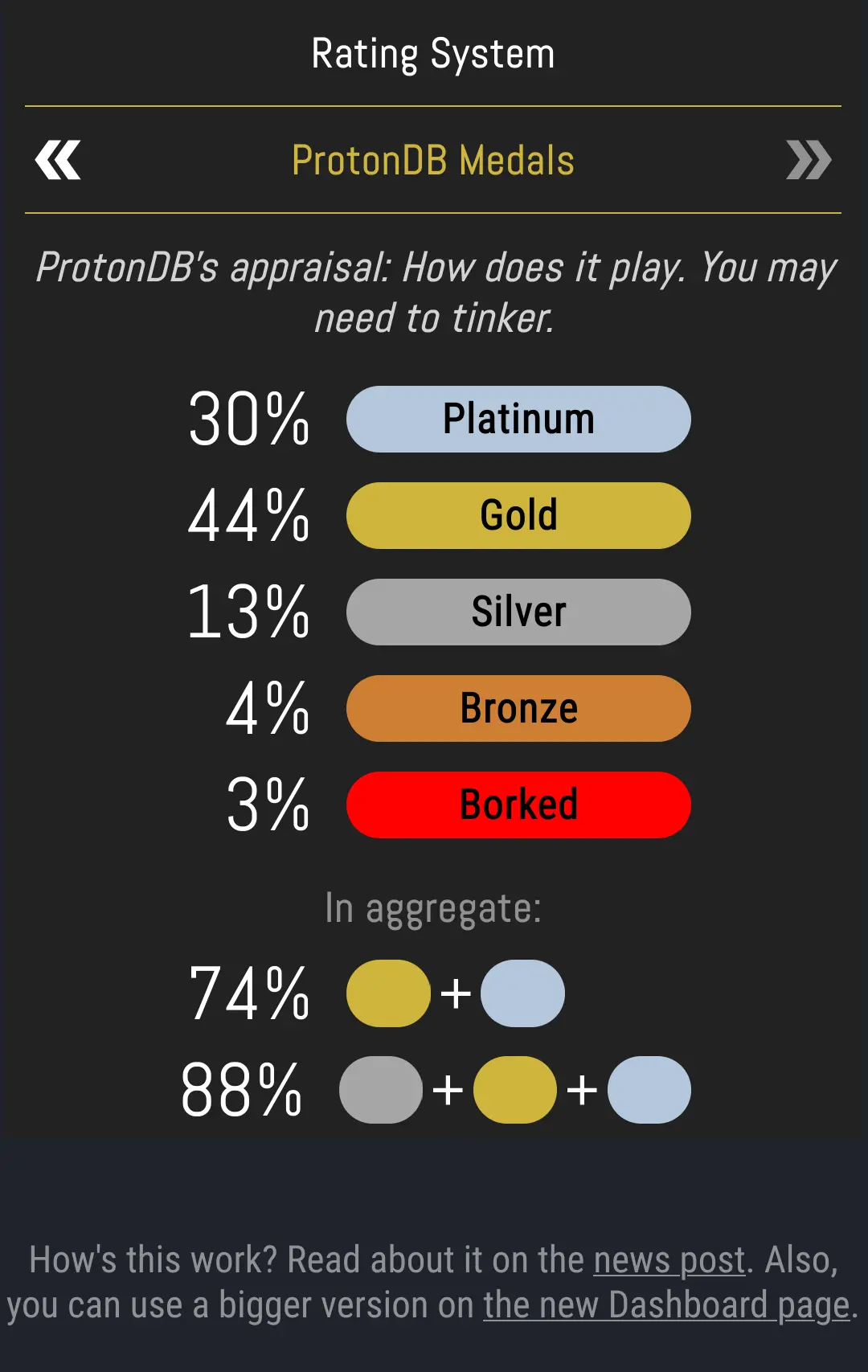
I choose what I want when I install. I use Arch btw