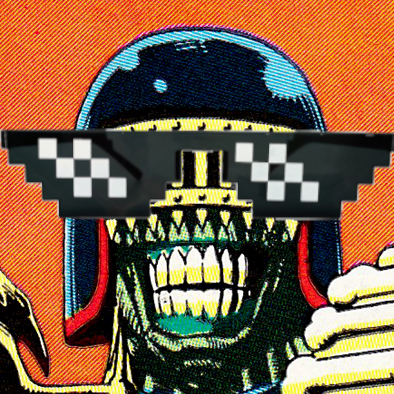I know this probably comes up a lot and is liable to spark some debate, but I’m curious what the good options are for terminals. I’ve skimmed some reddit/lemmy posts about it and looked at a few options and I dunno how to decide between them because they all seem like they’re too narrowly focused on some particular use case. I’m just using it for general terminal stuff, nothing terribly fancy. I’m aware that there’s not one terminal to rule them all or anything, so I’m curious: what do you folks use, and more importantly, why do you use that over the (many) other options available?
Personally I’ve just been using konsole since it’s what came with kde and it seems nice and all, but I feel like I’m missing out on features I don’t even know about. One feature that might be nice is some kind of local LLM integration so I can get help on how to tinker with settings and such where i’m doing the tinkering instead of constantly tabbing out to duck.ai or w/e.
I am perfectly happy with Konsole, and sleep well despite perhaps missing out on features I don’t know about.
Anything is fine unless you’re using the terminal very heavily. Almost all of my workflow is within the terminal so I want everything to be as fast as possible. I want a minimal, low config, fast terminal that has the exact same behavior when using the same config on Linux and MacOS (I know, fuck me, I have to use it for work). And those are Alacritty and Ghostty. I hate Alacritty’s horrible icon so I use Ghostty.
If you want features, I suggest you try Kitty. It is probably the terminal with the most features. I personally prefer Alacritty because it is quite bare and doesn’t have all that fancy stuff that I don’t need (and that takes up cpu cycles).
You don’t really need anything fancy, but… I use Kitty because why not make things pretty
I have determined that foot is best for me personally, like alacritty and a couple others, it is very barebones. No tabs or anything like that without tmux. But it doesn’t rely on GPU acceleration and is just as fast (or faster) than my experience using GPU accelerated terminals. Easy to configure and since it doesn’t have the GPU requirements it works on old hardware like a dream. Only possible issue is that it is wayland only but since that is all I like to use it is perfect.
I find a lot like ghostty and wezterm try to include too many features. All I need a terminal emulator to be is a terminal emulator. But then a lot of these then add tabs, build in multiplexers & more and it is more bloated than I like a simple utility to be. Additionally, I don’t need native tabs as a lot I do in the terminal uses SSH so it is easier just to use tmux/zilji and not have to manage it as much.
Ghostty 👻
What’s so great about Ghostty?
Surprised that there’s so few drop-down terminals being mentioned; I use Tilda but I guess they are all fine as long as they work on one’s distro config. It’s so handy to always have the console locked and loaded invisibly, but toggled by the press of a button.
I use Yakuake almost exclusively. I was wondering how difficult it would be to modify it to open from the bottom of the screen instead of the top.
…weird. I don’t understand why drop-down terminals are a thing? I can bring up Konsole with a hotkey too, only it just opens a window instead fo doing a fancy animation. That’s such a tiny part of its functionality that I can’t imagine how ‘drop-down’ became a descriptor for a terminal instead of just a bullet point on a feature list somewhere, much less a whole-ass category of terminals, lol.
But, fair enough.
…weird. I don’t understand why drop-down terminals are a thing? I can bring up Konsole with a hotkey too, only it just opens a window instead fo doing a fancy animation. That’s such a tiny part of its functionality that I can’t imagine how ‘drop-down’ became a descriptor for a terminal instead of just a bullet point on a feature list somewhere, much less a whole-ass category of terminals, lol.
But, fair enough.
Totally agree that objectively it’s a tiny part. However, for one, I’𝗆 simply used to it because that how terminals behave in games, and two, because terminals with drop-down as a feature were the only ones that introduced me to a one-button hotkey, just like in a game.
Sure, I get the appeal as a feature, just not as a descriptor/category.
I’m using st with tmux. It’s in written in c, simple configuration can be done by editing the header file(s). More complex customization (such as visual bell or transparency) can be done via patch files.
Not the most beginner friendly terminal but super light weight and fast.
I was tinkering with ollama+deepseek and trying to integrate it into my bash functions, but gave up, because i could not supress that stupid “thinking…” prompt. Found it easyer to just have a browser window open (switching windows can become muscle memory in tiling wms like i3/sway or dwm).
Terminator is my weapon of choice. Supports tabs, multiple terminals per tab, multiple terminal input and a lot of other neat stuff.
I concur it just works good choice
Linux vtty forever! Can’t cat data into the framebuffer when your desktop is getting in the way!!
Jk I use gnome terminal for everything, or whatever default is available. It’s quite amazing that most of them handle all but the most niche terminal features these days.
When I need to install a terminal emulator for some reason I always go for urxvt… but it is pretty terrible (it’s a great vt but mouse interaction is clunky and graphics are old school) compared to pretty much everything else.
I used urxvt on my last install, but now I’m using Kitty because urxvt on Debian isn’t compiled with true colour and I didn’t want to install from source.
My suggestion is you focus more on learning to use the terminal than figuring out which one to use. Switching terminals is like a micro version of distro hopping without the benefits.
I use ollama for llms, but being a terminal tool, you need to be comfortable using the terminal.
To answer your original question, I use alacritty. Minimal bells and whistles. Just a terminal.
Uhh, switching terminals is nothing like distro-hopping, that’s a ridiculous analogy. You might need to configure the new terminal, but that’s it, and there’s no cost or conflict.
Fair, although I am reasonably comfortable with the terminal (just don’t know all the commands and such, always having to look that sort of thing up). I used to run linux installs many years ago back when stuff like slackware and redhat were the standard distros and X was iffy at best so I’ve done a lot of that sort of thing, just not in like 20+ years.
But I’m seeing lots of recommendations for alacritty, I’ll check it out, though most people seem to think konsole is fine unless I have specific needs which I really don’t. Thanks!
I’m using Kitty. Kitten ssh is smooth as I ssh into other machines a lot. I also love being able to split the screen and have tabs. I use Kitty session a lot, I have a pre-configured yaml file that just sets up the terminal for me. I like the keyboard shortcuts too.
Wezterm has been my daily for years. Has enough extras to let any crazy terminal app work as intended but doesn’t try to do too much.
I like Tilix
+1 for Tilix, iirc there is some back end adjustment you have to make for full use of its features, but its easy to apply and has a link to run you though it. Once that’s done, it’s really customizeable and can look great.