1.17K
Hector Martin (@marcan@treehouse.systems)
social.treehouse.systemsAttached: 2 images
Today I learned that YouTube is deliberately crippling Firefox on Asahi Linux. It will give you lowered video resolutions. If you just replace "aarch64" with "x86_64" in the UA, suddenly you get 4K and everything.
They literally have a test for "is ARM", and if so, they consider your system has garbage performance and cripple the available formats/codecs. I checked the code.
Logic: Quality 1080 by default. If your machine has 2 or fewer cores, quality 480. If anything ARM, quality 240. Yes, Google thinks all ARM machines are 5 times worse than Intel machines, even if you have 20 cores or something.
Why does this not affect Chromium? **Because chromium on aarch64 pretends to be x86_64**
`Mozilla/5.0 (X11; Linux x86_64) AppleWebKit/537.36 (KHTML, like Gecko) Chrome/120.0.0.0 Safari/537.36`
🤦♂️🤦♂️🤦♂️🤦♂️🤦♂️
Welp, guess I'm shipping a user agent override for Firefox on Fedora to pretend to be x86.
**EDIT**: The plot thickens. Pretending to be ChromeOS aarch64 *still gets 4K*. Specifically: `Mozilla/5.0 (X11; CrOS aarch64 10452.96.0) AppleWebKit/537.36 (KHTML, like Gecko) Chrome/66.0.3359.181 Safari/537.36` still works.


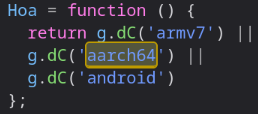
Well, I just got Redirector last night to check it out and it took me some time to figure out how to get it to work right where I have https://youtube.com/watch?v=* redirecting to https://yewtu.be/watch?v=$1 in case there is something funky going on there that causes me to need to have that redirect active.
Here is an alternative Piped link(s):
https://piped.video/watch?v=
Piped is a privacy-respecting open-source alternative frontend to YouTube.
I’m open-source; check me out at GitHub.
My YouTube redirect rule is a bit more complex, but works for all shorts, youtu.be and regular youtube links and it supports time stamps and videos that are part of a playlist.
Set the rule to regular expression, use this one
(?:https?:\/\/)?(?:www\.)?(?:youtube\.com\/(?:watch\?v=|shorts\/)|youtu\.be\/)([^&?\/]+[&?]?.*)remove the two “amp;” at the end (Lemmy formatting is bad, it replaces an ampersand with
&even if you tell it not to…) and redirect to https://%yourinstanceofchoice%/watch?v=$1Enjoy!
Okay, what I was trying to do with Redirector is have it so I can search and browse videos on YouTube, but when I click on something that I want to watch, it forwards me to the same video on YewTu.be instead.
That’s exactly what this is doing. It captures all youtube.com/watch, youtube.com/shorts and youtu.be/ pages and redirects then to the same page on invidious. Just replace %yourinstanceofchoice% with yewtu.be.
If you don’t open videos you want to watch in a new tab, you also have to go to Advanced Options in your rule and tick “HistoryState” else it will bypass the redirect.
This should work for you: