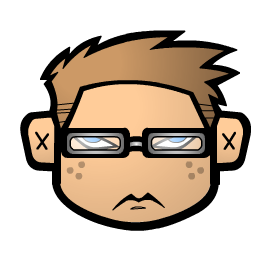Do you guys have any android keyboard recommendations? Using Gboard rn, would choose to not use MS keyboard. Bonus points for multiple language support.
I use OpenBoard, its based on GBoard I believe but without the Google dependencies and is open-source. Works pretty well, no complaints
Seconding this one. I used to use Swiftkey but moved to this because it doesn’t have suggestions for words.
This isn’t on the Play Store?
looks like the play store link on their github page doesn’t lead anywhere but they are on f-droid as well link
The old repository seems stale, but there’s a new forked version that is actively being developed.
Microsoft SwiftKey from me.
Best features I’m sticking for:
- Keyboard layouts could be combined (e.g. de/en together).
- Auto punctuation is great: space after comma and full stop, full stop pn double space (but only if makes sense) etc.
- Very customisable.
- Suggestions are good for all languages I use.
I use SwiftKey too. I find the suggestions are atrociously bad though. Do you swipe to type or press buttons?
I use AnySoftKeyboard. Multi language (as far as I know) customizable, recommended by privacy people, has a lot of the non-alphabetical characters under long-press on the main keyboard (or you swipe or press the button to reveal them)
SwiftKey all day, every day! It just works so damn well. And it offers lots of customization.
SwiftKey is also great if you communicate in different languages. It even switches seamlessly between them in a single sentence even.
I can’t imagine anything being better than SwiftKey.
I use to love SK, then it stopped working with Bitmoji.
That still true do you know?
I’d like to give you an answer but I have no idea what Bitmoji is.
You make an avatar that kinda resembles yourself. You use that instead of boring plain emojis.
Gboard supports direct access.
That’s why i stopped with SK.
florisboard is great as well
Highly recommend! So many customization options!
love the catppuccin colour scheme on mine! must catppuccinate everything
When I was still on android, I loved Minuum as my daily driver keyboard. It took some getting used to, but it supported multiple languages at the same time and its word recognition was beyond anything I’ve ever seen. But I don’t know if it still works.
It was also on ios, but they pulled it from the store last year and the website for it disappeared.
Anysoft. Its FOSS bby
I’ve always used SwiftKey recently it got a bing AI/chat button which I know is pointless really but I’ve had fun with it.
AnySoftKeyboard - open-source keyboard, with a *lot* of languages available.
I like Typewise. Nice big buttons, great gestures.
Gboard here as well. I’ve always been happy with it, both it’s functionality (good swipe support, gifs etc.) as well as customisation. I’d also be interested to hear what others use as well, as it’s been at least a couple of years since I tried any others.
I dislike GBoard because it will frequently autocorrect words which are already correct.
It drives me absolutely insane. Like “it’s” is a contraction for “it is”, but “its” is a possessive. Yet whenever I want to use possessive “its”, autowrong “corrects” it into “it’s”.
No, that’s not what I wanted to say - if I wanted to say that, I would’ve typed that. You recognize both words as “real” words, yet you insist on changing the correct thing to the incorrect thing.
I love GBoard otherwise, but that drives me positively up the wall. It’s a relatively recent behavior, too - it hasn’t always done that.
I do experience the same, yes. I think my brain automatically backspaces a couple of times and corrects the correction. Now you mention it, it will probably bug me now lol! You may find deleting “it’s” and “its” stops those autocorrections.
FlorisBoard from F-Droid