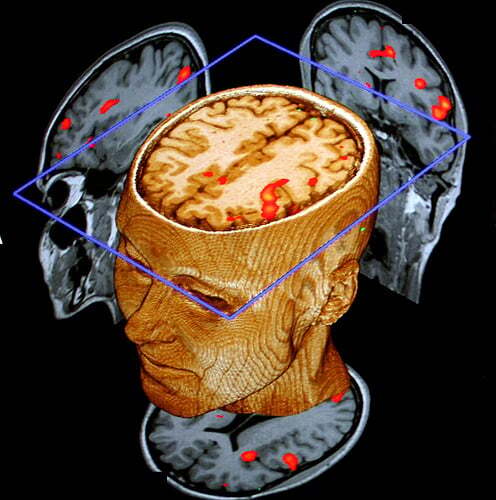I am running Fedora KDE 40 alongside Windows 11 23H2, (the PC in question is also sometimes used by a few other family members, which is the reason I still have Windows) When I tried restarting into Fedora today, everything appeared fine, I selected the normal boot fedora option in GRUB, and the normal loading screen showed up. to be then followed by the cursor appearing for a while before it simply disappears, the screen goes black & turns back on stuck on a screen which is completely black with a terminal-like cursor in the very top left, It will then stay stuck thet way until you forcibly turn off the power. This hasn’t happened before. I tried a live boot and checked the partition… It dosen’t seem any different than normal. One thing I did notice is that yesterday on the login screen the sleep and restart option where bugged out, but I wouldn’t think that’s relevant? Can anyone help. I’m not sure what could be happening.
EDIT: here are some pics of the logs, I still dont know why this happened or really what to do, I’m still fairly new to this
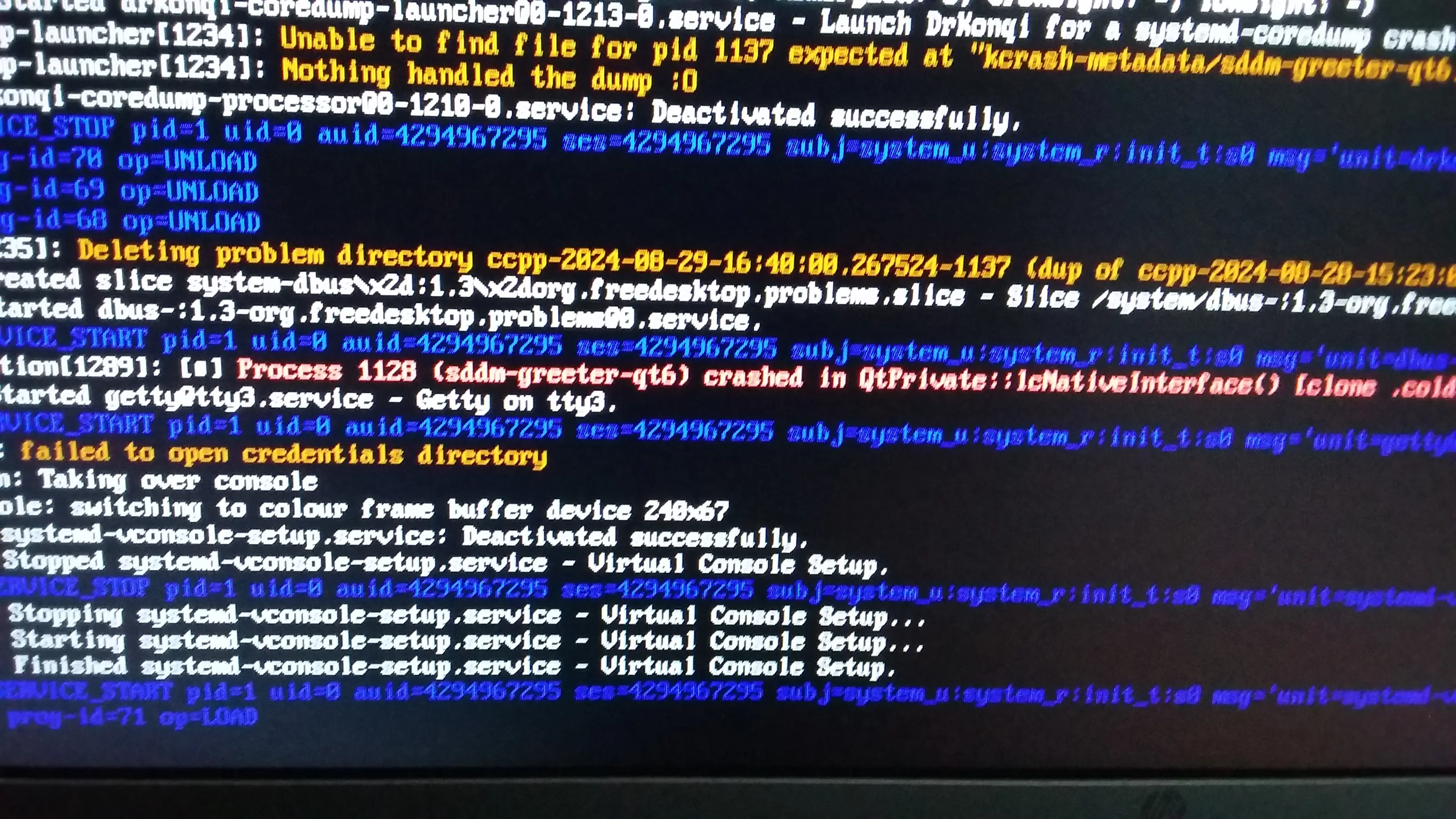
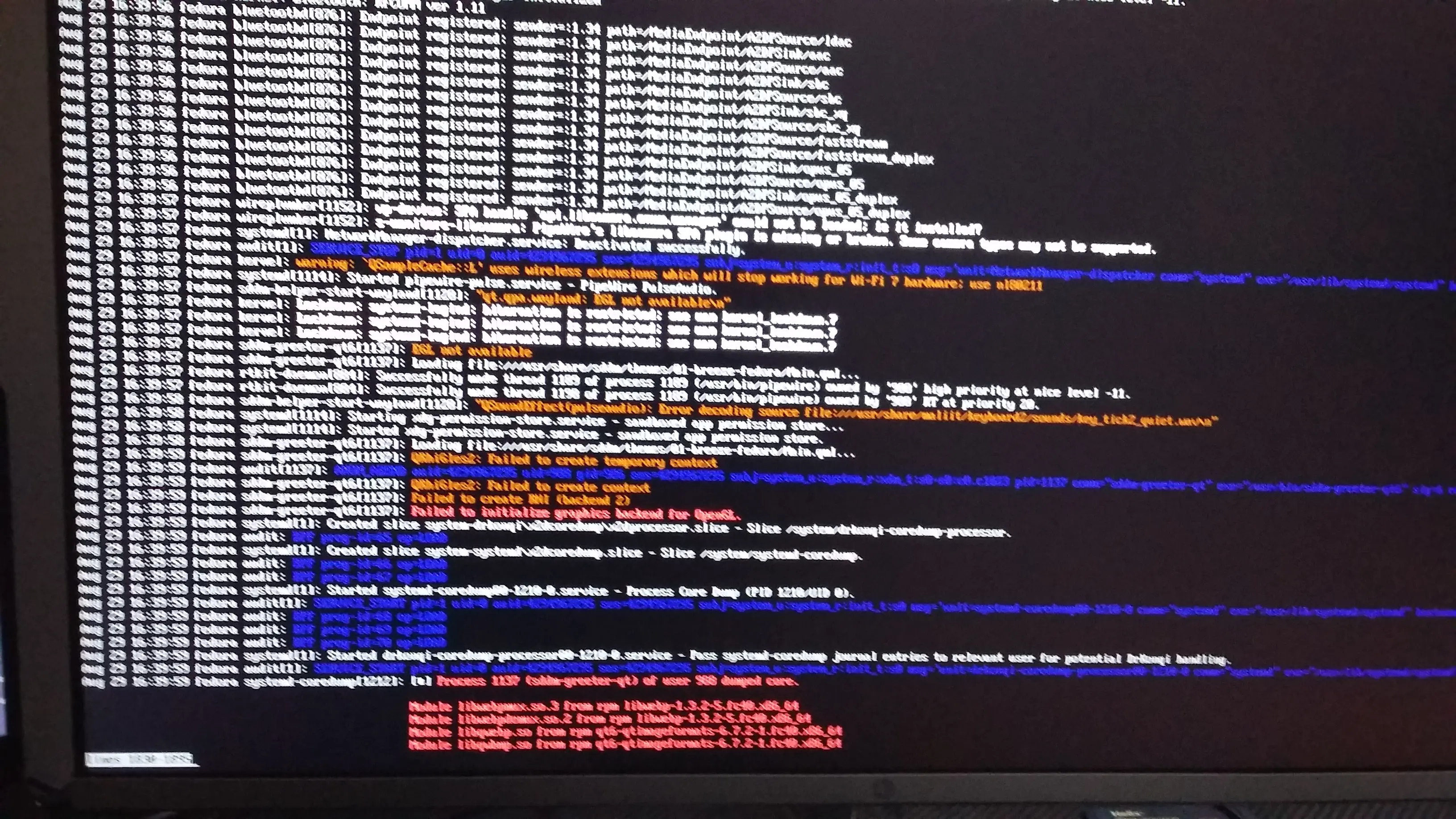
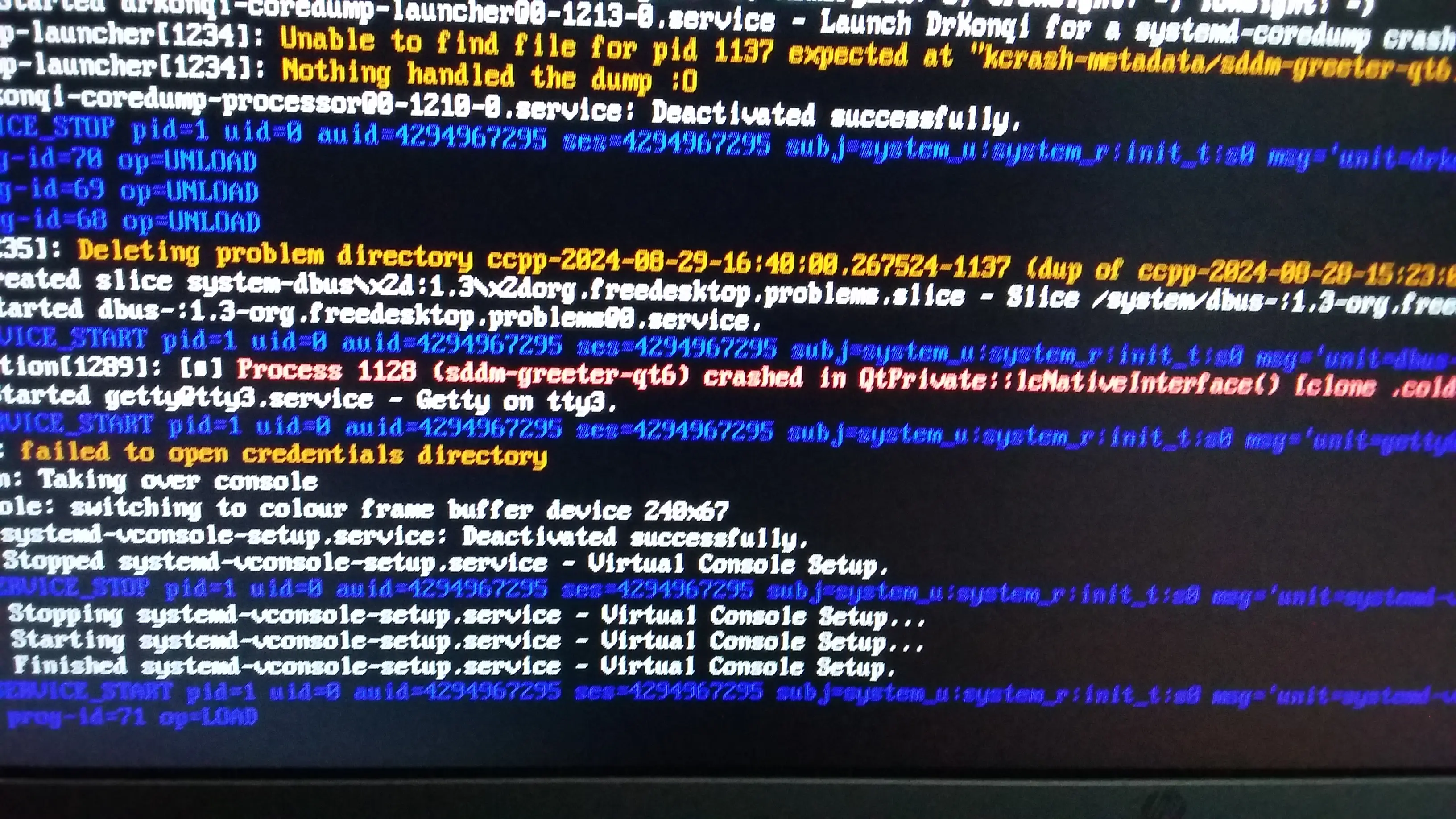
alongside Windows 11 23H2
Wasn’t there news of a Windows update breaking dual booting recently? Could be that?
Yeah but that broke GRUB and had a pretty specific error message associated with it. I don’t think problems with grub look like what OP is describing (although I don’t know enough to say for sure).
Anecdotally, I’m running a Fedora Atomic-based OS alongside Windows and that Windows update didn’t cause any problems for me.
deleted by creator
Switch to a different tty console, login, and see what the logs say.
I know I can press esc to check the startup logs, which might hive a few more details. But I’m out right now, so I can’t check till later.
That’s not what I mean. You can just switch to a different tty console. Your default on boot is a graphical interface, but there are others ready and available.
https://www.dhiller.de/2020/02/13/switch-to-console-on-fedora.html
Oh, I hadn’t realised those were there. I’ll see if I can get the GUI back up through the terminal. Do you have any idea what might’ve causes it to fail in the first place, though?
No disk space available, corrupt startup scripts, borked update, etc…
Could be anything. Driver issues, memory issues, config issues…who knows.
Just check logs once you get logged in, and it should be easier to figure out.
UPDATE: I checked the logs & found a few relevant entries. But it basically says that for some reason it cant initialise OpenGL backend, then stops wayland followed by all Qt processes failing causing any GUI elements to completely fail after that. What should i do now? I can’t use dnf since the wifi isnt connected yet in the tty3 so should I try a repair from the live boot?
Are you using the rpm-fusion mesa drivers or Fedora’s (assuming you use Intel / AMD card)?
You can connect to wifi via tty using nmcli command:
nmcli --ask dev wifi connect CoolNetwork123Or you can use nmtui if you prefer a graphical frontend
Boot off the live boot disk and, after mounting everything, chroot into your Fedora install. Then try rebuilding your initramfs (I don’t know the command for Fedora, but I’m sure it’s simple enough).