

I think this just happens to fall under the category of “some people care about milliseconds of rendering time, and some people don’t.” I don’t know if the GPU acceleration has anything to do with it, but this terminal emulator also has really good font rendering.
If you are happy with your current terminal emulator, continue using it. If you heavily use your terminal emulator for a lot of things and in some things you’ve found that it stutters a bit, and you wished it was a bit smoother, get a GPU accelerated terminal emulator.
And secret bonus option: Even if you are happy with your current terminal emulator, give it a try anyway. Ghostty has a “zero configuration” policy where their goal is for most people to never need to configure anything. Sane defaults. It’s a good out of the box experience. Give it a few test drives, and if you’re still perplexed about why you should care, then maybe it’s just not for you and you can switch back. If you go “that was pretty smooth, i dont have a reason to switch back” then maybe you’ll think about it differently.

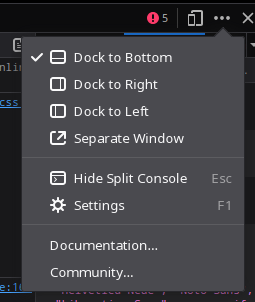








The point of a terminal like this isn’t necessarily to have more features. I have the tabs turned off (I also just use tmux). The point is to render smoothly and look/feel nice.
Some people would rather spend a lot of money on a nice pen. It still is just a pen that writes. No additional features over a 25 cent Bic pen. But the smoothness of the writing, the hand feel, consistency of line thickness, etc… to some people that matters. No extra features, it just looks and feels a bit better… But if all you are doing is writing a grocery list, you may not care. And if you don’t care, you aren’t wrong. This just doesn’t apply to you. If you don’t have a reason, you don’t need to find one. It’s just not applicable.
But some people do care. They do have a reason. And they are also not wrong to care. Their reasons just may not apply to you because you have different workloads or priorities (or maybe they do, and you just haven’t realized that it’s a thing you care about)