Oh that’s pretty cool! I does seem like a shame to not have something like that on Linux.
- 7 Posts
- 459 Comments
Seems like a good and useful workflow for sure. Don’t know if something equivalent exists, maybe it doesn’t.
I’d personally use
findfor this, but it is a command line tool, and while I have memorized some of the more common options (directories-only would be-type dfor example), I’d have to look at the manpage for more advances options. It’s not hard exactly but it’s not easy-to-use GUI software for sure.
I guess because that adds extra complexity that isn’t inherently necessary and can be added on top, plus it eats resources. You’ll spend the cycles either way basically, at least this way it’s optional. I don’t bother with a file indexer because with SSDs nowadays,
findis pretty fast, and how often do you search for files anyway?Linux has APIs to get notified on file system events (fanotify, inotify) which would allow such a service to update itself whenever files are created/delete immediately, but
locateis way older than that, from the 80s. I think popular DEs have something like that.There’s also ways to search for specific files that come with packages (e.g.
dpkg -S), because the package manager already maintains an index of files that were installed by it, so you can use that for most stuff outside/home.
locateuses an index you need to update usingupdatedbbefore it is able to find anything.updatedbmay run periodically because of a cron job, but the index is probably missing right after installing it manually.
That “U=xxx” is the IMAP UID, which is a unique identifier that message has in the IMAP mailbox. mbsync adds that to the filename just so it can track which (local) message corresponds to what message on the IMAP server.
When moving a message from one mailbox (folder) to another, this UID changes, because it’s per-mailbox only. If you read the manpage for mbsync, it says explicitly that the MUA should strip the U=xxx when moving between maildirs, so the behavior of aerc here is correct.
In order to get to the bottom of this, you’d probably have to enable the debug output of mbsync and look at exactly what IMAP commands it sends to Gmail, then decipher the relevant command(s) by looking at the RFC, and then decide whether it’s Gmail or mbsync’s fault this gets lost. You could also contact the mbsync devs with this I guess.
I found someone complaining about the same issue, without getting a reply, 7 years ago, except that person was using mutt: https://stackoverflow.com/questions/52218254/isync-mbsync-on-gmail-marks-mail-as-new-after-move-to-another-folder
That doesn’t help you obviously but from this we might guess it’s probably not aerc’s fault.

 15·22 days ago
15·22 days agoI want to point out that it may be possible you mistyped the password when setting it up, and then repeated the same mistake when using the drive originally. I know I have done this when setting up passwords. There is definitely a tendency to repeatedly mistype something in the same way.
I would try the patches. Also about older kernels: It’s not that hard to e.g. get a kernel.org upstream kernel and compile that, no need to mix repos.
https://www.debian.org/doc/manuals/debian-handbook/sect.kernel-compilation.en.html
The “seen” flag should be represented by an “S” in the filename of the mail (see Maildir spec).
You could probably observe filename changes using:
fsnotifywait -m $YOUR_MAILDIR -r -e move -e create -e deleteWhile that is running in your terminal, move a mail using aerc, and see if aerc correctly preserves the “S” flag in the filename.
The official manuals are fine and translated into many languages. But yeah the wiki isn’t great.

 1·1 month ago
1·1 month agoFirst, check if you can login, with your new user, on the Linux console (i.e. Ctrl-Alt-F1 through F7). If you can, the username change probably went through correctly. Report back if you cannot login via console or you get warnings/errors.
Your login session does automatically terminate if the session process for Cinnamon exits, booting you back to GDM (or whatever login manager you have). So probably the Cinnamon session process, started by GDM, craps out for some reason. The reason is probably, I suspect, that it cannot access or cannot find some file it wants to open.
Check
~/.xsession-errors, it might tell you what went wrong.Also check the permissions of your home folder, the files in your home folder, and check if you correctly set up the symbolic link from
/home/olduserto/home/newuseras the guide suggests.

 8·1 month ago
8·1 month agoThere’s a browser extension called “Your Codecs.” which can prevent YouTube from serving you AV1-encoded videos.
It’s like the old Debian but with newer software.
I guess the wayland stuff works ok now. That wasn’t quite ready for the mainstream in the last release.
dist-upgrade is a lot faster and easier, and is usually well tested
I recommend anyone to do a backup (I haven’t always and it bit me). However, if you create separate /home partition you can keep that between re-installs, even re-installs of different distros. And you can also share the same home partition between multiple OSs you might have installed at the same time.
Sharing /home between distros can cause issues though: If one distro’s $SOFTWARE is newer that the other distro’s, they will still share the same dotfile configuration, and while most software is designed to deal with older configuration/database/etc files, older software many times cannot deal with newer files.

 4·2 months ago
4·2 months agoman switch_rootswitch_root moves already mounted /proc, /dev, /sys and /run to newroot and makes newroot the new root filesystem and starts init process.
WARNING: switch_root removes recursively all files and directories on the current root filesystem.
If you look at the source code, it uses
mount(2)with the MS_MOVE flag to move the /proc, /dev, /sys, /run to the new root, then deletes all the files on the old root fs recursively, then MS_MOVE-mounts the new root over the old one. As the comment in the source code points out:/* Don’t try to unmount the old “/”, there’s no way to do it. */
This is presumably why it deletes the files on the initrd, because it is a ram disk and the files would be eating up memory if left there.

 2·2 months ago
2·2 months agoSource?

 153·2 months ago
153·2 months agoBecause people here accuse Poettering of being an asshole: I’ve read some of his blogposts and seen some talks of his and him doing Q&A: He answered professionally, did his best to answer truthfully, did acknowledge when he didn’t know something. No rants, no opining on things he didn’t know about, no taking questions in bad faith.
As far as I can tell all the people declaring him some kind of asshole are full of shit.
Ok that’s weird. My first guess would be something kernel-related, so maybe try booting the old kernel if you still have it, or just try a different kernel.
Really long freezes, while it could be something else, are often caused by the RAM being full, this is called thrashing.
Big memory hogs like the browser or discord could trigger thrashing behaviour if you’re already low on RAM. Since this happened after an update, the most likely cause is a bug in any one of the many processes that are running on your computer. That kind of bug is called a memory leak, where a process is requesting memory for something, but then fails to give it back when no longer needed.
You should monitor memory usage to see if it is that, and to find out what process it is.
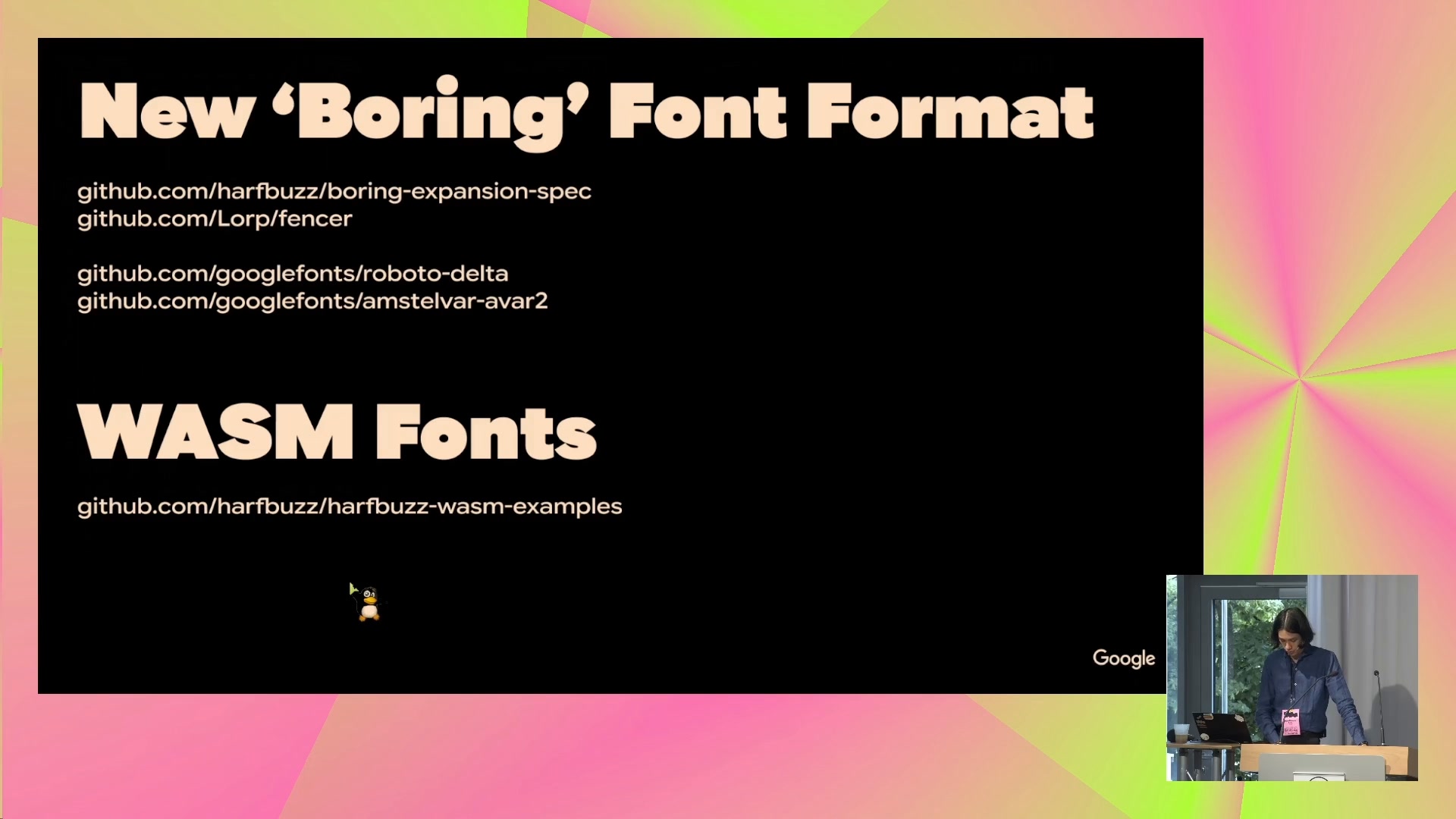


Maybe? It’ll almost certainly be worse (or not work at all maybe) than on Windows.