

I think you are a bit off with your assumptions. In California, overtime is earned either when you work more than 40 hours per week, OR more than 8 hours a day.
So technically he could have for example worked three 24 hour shifts in a week, which would equal three 8 hour shifts (24 regular time hours) and three 16 hour overtime blocks (48h OT). 48 * 52 = 2,496 OT. He could have even been sleeping and on call while working that OT.
Definitely poor management but not guaranteed fraud. The math is more nuanced.





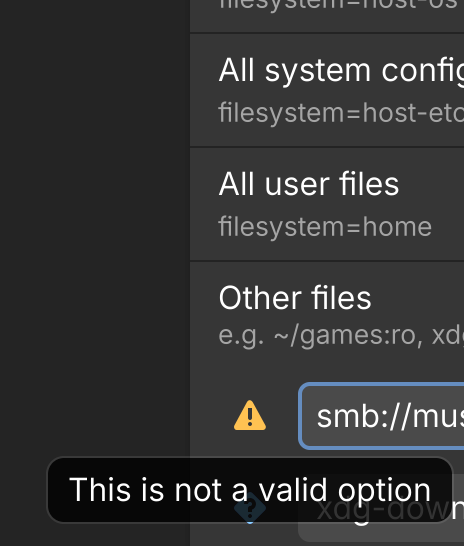
I believe they said a Cosmic spin is also planned.