

- OpenTyrian (likely available in your package manager)
I’m a Christian, a dad, an open source fan. I have a blog: https://daviewales.com/


Use RSS. Find good independent blogs which meet your standards of good open web content and subscribe to them. Some places to look:
Also, start your own website/blog and link to other websites and blogs.
Depends what you’re trying to learn, and how much of a beginner you are. If you want to learn the shell, try the Software Carpentry tutorials:
If you know the basics, you might try honing your skills with CLI Mystery (murder mystery puzzle).
You’ll probably want to learn how to use the following:
The final tip is: It’s usually better in the long run to spend 2 hours reading the documentation than 2 minutes searching the web. Reading the documentation helps you to understand the big picture, and gives you a much better foundation. Of course, if you’re reading the documentation and don’t understand something, searching the web is an OK way to figure it out.


Christians shouldn’t be surprised to be hated. It’s right there in 1 John 3:13:
Do not be surprised, my brothers and sisters, if the world hates you.
But Christians should make sure they are hated for the right reasons (unpopular beliefs), rather than the wrong reasons (lack of kindness and love). On behalf of Christians I am sorry for times when we have allowed fear, prejudice, hysteria and selfishness to stop us from loving those we disagree with, or those we don’t understand.
I am a conservative Christian, so I am certain there is much we disagree on. But Christians everywhere, myself included, need to remember to love all people, despite our disagreements, as we are encouraged to do in Mat 5:43-48 and Rom 12:9-21.
I mainly use Python, so my workflow is the same on every OS: Neovim and a shell, usually one of each in a vertical split. This transfers nicely to remote SSH sessions too, and even works in Termux on my phone!
Have you investigated whether it’s possible to test your cross-compiled builds in Qemu, rather than copying them to the host?


I think they said in the release article that they were going to roll 115 out slowly because it’s such a big change.
What are your hobbies? Most people struggle to learn programming until they find a project that they are interested in. You mentioned an interest in music. Perhaps you could try Sonic Pi, which is a live coding environment where you can create music from code. It comes with a built-in tutorial, and a bunch of pre-written example code-music. It’s built with the ruby language.


My 3 year old daughter has a 2010 MacBook running AntiX. She knows how to boot it, press Enter on the dual-boot screen, and is getting close to being able to select Stardew Valley from the app menu. She also enjoys playing GCompris.


I have a git repository in ~/dotfiles, and symbolic link the ones I want as I need them. I’ve only just started tracking my dotfiles and I’m not super disciplined with it yet, so I still have slightly different setups on each system.
The first step is to make sure your hardware is supported. I’ve found the linux hardware database to be invaluable getting new systems configured. The site is overwhelming at first, but the easy path is to just click the big ‘Probe your computer’ button and follow the instructions. Once you’ve done a probe, you’ll get a web-page with a listing of all your computer’s hardware and the support status. Even better, you get links to additional drivers or kernel modules required to get stuff working which isn’t supported out of the box.

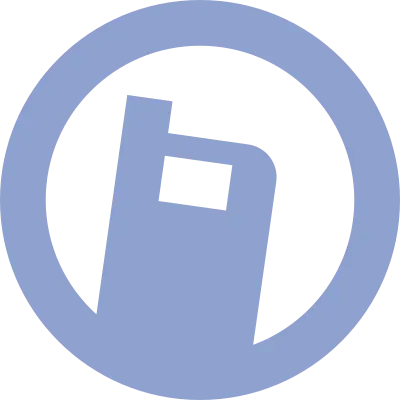
PostmarketOS have a wiki page for it. Looks like it’s tethered only, and pretty limited.


I’d suggest maybe wait for 4.1. I just started playing with 4, and hit a bug where Godot will hard crash whenever you try to view the Terrains tab if you’ve created terrain sets, used them in your scene, then deleted the terrain sets.


Can I suggest duckdb?
You can start out writing SQL directly on top of CSV and Parquet files.
But then if you want/need to do something more complicated, you can import duckdb into Python, keep running the SQL you already wrote, convert it to a Pandas or Polars dataframe, transform it, then query the result in SQL.
But how do you authenticate to your secret manager? How do you prevent evil scripts from also doing this?