

Not open-source but I’ve used chatgpt to write tailored cover letters based on my cv and the job description, and afterwards I’d tweak it to fix the things it got wrong.


Not open-source but I’ve used chatgpt to write tailored cover letters based on my cv and the job description, and afterwards I’d tweak it to fix the things it got wrong.


Torvalds is using an apple Silicon now. He has some talks about how it is.


I used to run a proxmox server with windows in a VM that had a GPU via gpu passthrough. Then connected to it via parsec. On my laptop connected to the local network it was pretty good.
For cli stuff I really like the tldr program (Site. It will give you a list of common use cases for a given program.
Im willing to give them a pass on that since they don’t vender lock the notes I’m taking.
I remember inteltechniques.com having a checklist you could do. But it sounds like a lot of work to manually remove your data from a hundred sites.
You could have a look here: https://choosealicense.com/


I’d change the SSD for something like a WD sn850x or any other high iops, PCIe gen 4 ssd. For some reason Samsung drives behave worse on linux than windows(see phoronix article). I’d also switch out the gigabyte motherboard to either an ASRock or MSI motherboard since it came out that gigabyte has had a firmware backdoor. Lastly, id get a beefier cooler. I have the same cpu with Noctua D15 and it can easily ramp up the fans in order to take care of the thermals. Although I don’t have that as much on linux as windows. You can also enable the 105w eco mode in the bios, you lose about 5% performance, but you peak energy consumption also drops by 40w. I ended up turning it back to normal mode since on linux the temps don’t jump up as aggressive as on windows.


Except they are using the power they have with people using their browser to divert people away from the alternative to their product.


Is it me, or is that pretty anti consumer?
I’d first check that it is even possible to change them out as sometimes it is soldered to the motherboard. I’d look up some teardown articles on your laptop. If it is not soldered, the format of the RAM is most likely SODIMM so you can look for that online. Ofc you’d also need to make sure that the new ram has the same DDR version and you’d need to check the speed of the ram to make sure the motherboard supports it. You can probably find those speeds in the bios.
I’m not an expert on DAW software, but iirc, it involves loading a lot os small files, so I’d recommend a PCIe gen 4 ssd with high iops. Something like a WD black sn850x or a Samsung 980 pro.
Also, you should be able to save some bucks on lower wattage PSU. On a side note, what do you need the USB expansion card for? The motherboard comes with some fast USB already. If you do need it, make sure that the slot on the motherboard is electrically wired up with the same amount of PCIe lanes. On an another note, I’m not sure where the sweet spot of ram speed is on intel, but on AMD it is 6000 and Intel is higher than that. So you might want to get some higher speed ram as well.
I’m honestly surprised that it comes with a cooler with a tdp of 65w while the CPU has a tdp of 219w. I definitely expect some thermal throttling.

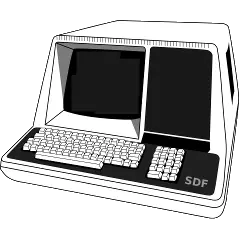
Imo deferderating should be a last resort. And so far I haven’t seen any excessive cases of people coming over and breaking the rules of this instance.
That makes way more sense. I remember plasma idling around 1.4 GiB back when I was running Arch with 16 GB of RAM. Although right now on my Kubuntu machine at work, I’m using 3.0 / 110 GiB just being on the desktop.
It’s interesting how close they are to one another. I don’t understand why there is a Dropbox column and didn’t see it mentioned anywhere else. Another question I have is how much RAM the system has in total, as that seems to affect consumption.
I mainly write C. I really like Intellij Clion because it uses CMake as project files. It also makes tools like valgrind, perf and gdb available without having to go to the terminal.


I’d also look at a triple rad since most dual rads are comparable to a noctua D15. I have an artic aio in my previous pc and they sent a free upgrade bracket for AM4 that first came out.


Late to the party but I’ll try to answer some of your questions.
I’d avoid Asus motherboards for AMD especially since you are looking at an X3D chip. there have been cases of CPUs frying on them. As for your direct question, on AMD the difference in chipsets isn’t very big, it usually amounts to more connectors. You can still overclock on both chipsets. AMD chipsets that end in a E indicate that they have PCIe get 5 capabilities.
While you can go higher than 6000MHz, 6000MHz is the sweetspot for AMD see Igor’s lab article on this
I have no experience in this, so I can’t help you
Onboard heatsink should fine. Speaking of SSDs, you are definitely paying a premium for it since a high-end gen 4 one is a lot cheaper.
Bonus. With such a high-end CPU, I’d consider going with a beefier cooler. I recently built a system with a Ryzen 7900x and a noctua D15. And I am amazed how easily it reaches the thermal limit of 95° celcius in stress tests. I ended up enabling 105w ecomode and while I’m losing 5 percent in performance, I’m also dropping at least 50w in peak power consumption.
The tldr cli (tldr.sh) is a great way to get familiar with options of differ programs.